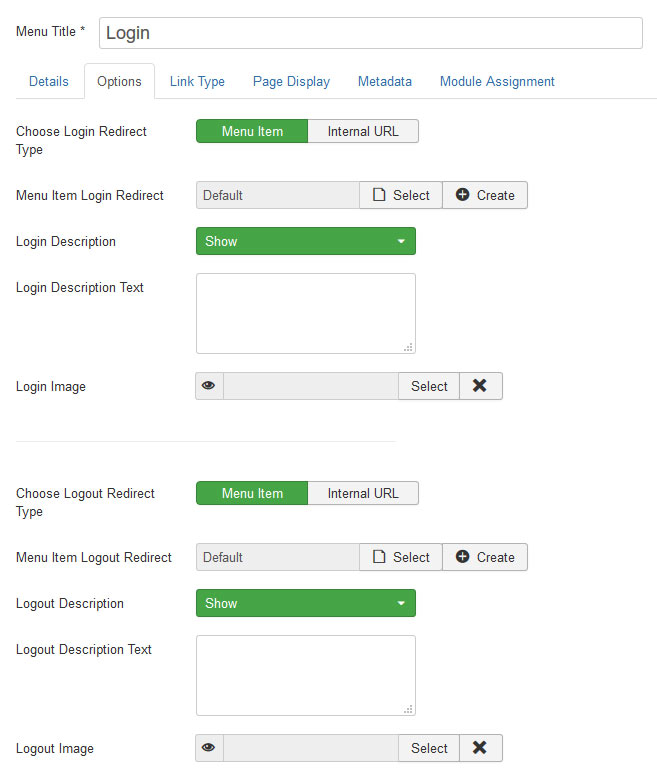Joomla includes powerful user managerment which allows you to assign content to users depending on their user group. If you utilise this feature you would quite likely wish to create a login page for your users. To do so you simply create a menu item linking to the login component view.
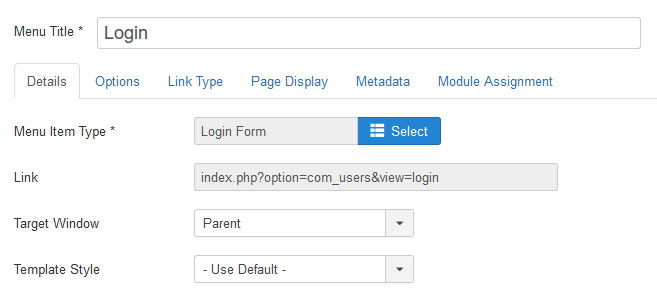
- Navigate to Menus -> [Your Menu] -> New
- Add a title to your login menu item (eg. Login)
- From the Menu Item Type field select Users -> Login Form
- Click Save
You may wish to only have the login page hidden to users that are already logged in. To do so, in the right column of the Details tab set the Access dropdown to Guest. Once a user logs in, the 'Login' menu item will no longer be displayed within the menu until that user logs out.
In the Options tab you can further customise the login page and behavoiur. This includes options such as a redirect desination after login, login image and a login description.