Hello,
maybe someone can tell me why the two posts "Imprint "/" DSGVO" are displayed via the links in the footer menu in the context of the home page?
Thank you for your hints.
Greeting
Aray
- Aray
- Commercial Templates
- Sunday, 18 May 2025
- Subscribe via email
Hello Ciaran,
can you please fix another problem on the homepage?
The login from your previous visit is still active.
Greeting
Aray
can you please fix another problem on the homepage?
The login from your previous visit is still active.
Greeting
Aray
References
- more than a month ago
- Commercial Templates
- # 1
Hello
What menu have your set for your footer menu (General -> Menus)? Try disabling all menu items within this menu.
Ciaran
What menu have your set for your footer menu (General -> Menus)? Try disabling all menu items within this menu.
Ciaran
- more than a month ago
- Commercial Templates
- # 2
The entries "Imprint" and "DSGVO" are entered in a module and assigned to the item "Footermenu."
Attachments (2)
- more than a month ago
- Commercial Templates
- # 3
Hello Ciaran,
the website is now to be indexed for the search engines and made known. For this purpose, the links on the footer position to the imprint and GDPR should work properly.
Could you please fix the problem?
Thank you very much.
Greetings
Aray
the website is now to be indexed for the search engines and made known. For this purpose, the links on the footer position to the imprint and GDPR should work properly.
Could you please fix the problem?
Thank you very much.
Greetings
Aray
References
- more than a month ago
- Commercial Templates
- # 4
Hello
Maybe I misunderstand your issue. Could you please detail what you mean by 'links in the footer menu in the context of the home page'?
Ciaran
Maybe I misunderstand your issue. Could you please detail what you mean by 'links in the footer menu in the context of the home page'?
Ciaran
- more than a month ago
- Commercial Templates
- # 5
I'm not sure whether I understand your point. As far as I understand the structure of your site, you have a number of modules which you display before the content of your site. But those modules should not be displayed on the "Impressum" and "DSGVO" pages. If I'm correct, you should change the module assignment for the respective pages. But that's pure Joomla stuff and not related to the template at all.
- more than a month ago
- Commercial Templates
- # 6
Hello Ciaran and Dautrich,
Based on the Sceenshot "Menu Assignment" you can see that, for example, I only assigned the first upper module, like the others, to the start page "Hello." Thus, these should not be displayed when calling up the link imprint and with GDPR via the footer position (see: screen_impress). But also the main content is displayed with?
Based on the Sceenshot "Menu Assignment" you can see that, for example, I only assigned the first upper module, like the others, to the start page "Hello." Thus, these should not be displayed when calling up the link imprint and with GDPR via the footer position (see: screen_impress). But also the main content is displayed with?
Attachments (3)
- more than a month ago
- Commercial Templates
- # 7
Hi Ciaran,
can you please look at the problem as a super admin. I already see a connection with the template.
Thank you very much
Aray
can you please look at the problem as a super admin. I already see a connection with the template.
Thank you very much
Aray
- more than a month ago
- Commercial Templates
- # 8
Hello
Just to confirm that this is a template related issue, could you try enabling one of the default Joomla templates (Cassiopeia) and see if the issue still exists...
Ciaran
Just to confirm that this is a template related issue, could you try enabling one of the default Joomla templates (Cassiopeia) and see if the issue still exists...
Ciaran
- more than a month ago
- Commercial Templates
- # 9
After I have activated the Cassiopeia template, no more content will be displayed to me.
Attachments (1)
- more than a month ago
- Commercial Templates
- # 10
Hi Aray
The names of the module positions differ between LAYLA and Cassiopeia. Therefore, your modules don't show up. And there seems to be no featured article. As a result, your homepage is blank. As I mentioned in my post above, you should examine how you built your site structure. Maybe you also might want to dive deeper into the basics of Joomla, i.e. how articles and menu items should be used to set up a Joomla website.
Rolf
The names of the module positions differ between LAYLA and Cassiopeia. Therefore, your modules don't show up. And there seems to be no featured article. As a result, your homepage is blank. As I mentioned in my post above, you should examine how you built your site structure. Maybe you also might want to dive deeper into the basics of Joomla, i.e. how articles and menu items should be used to set up a Joomla website.
Rolf
- more than a month ago
- Commercial Templates
- # 11
Hi Rolf,
I have already created more than a dozen websites with Joomml51 templates. If I could have used the demo version, a separate footer menu would have been selectable and the problem would not arise. The structure is well known to me. I think that the two links/references on the footer position are not processed properly by the template. Unfortunately, I am not a Hart coder to fix the error myself with my knowledge. I have regularly created a simple post, such as the imprint and the GDPR via a separate module on a module position (footer position) without problems and have it displayed properly. Not this time.
Axel
I have already created more than a dozen websites with Joomml51 templates. If I could have used the demo version, a separate footer menu would have been selectable and the problem would not arise. The structure is well known to me. I think that the two links/references on the footer position are not processed properly by the template. Unfortunately, I am not a Hart coder to fix the error myself with my knowledge. I have regularly created a simple post, such as the imprint and the GDPR via a separate module on a module position (footer position) without problems and have it displayed properly. Not this time.
Axel
- more than a month ago
- Commercial Templates
- # 12
Hi Axel
I don't quite understand, why you use a module of type “Custom HTML” in that position. I have checked one of my sites (Template SKYLAR) as well as the LAYLA demo: Both use a menu in that position.
Rolf
I don't quite understand, why you use a module of type “Custom HTML” in that position. I have checked one of my sites (Template SKYLAR) as well as the LAYLA demo: Both use a menu in that position.
Rolf
- more than a month ago
- Commercial Templates
- # 13
I certainly would have done that! But I didn't install a demo template version! And with the bare template installation, a "footer menu" is unfortunately not available.
What should I have done differently with this approach?
- create the two contributions (imprint + GDPR)
- create your own module, post both links and assign them to the posts
- assign the position "Footer" to the module.
That's it!?
What should I have done differently with this approach?
- create the two contributions (imprint + GDPR)
- create your own module, post both links and assign them to the posts
- assign the position "Footer" to the module.
That's it!?
- more than a month ago
- Commercial Templates
- # 14
Does LAYLA not have this option (screenshot from SKYLAR):
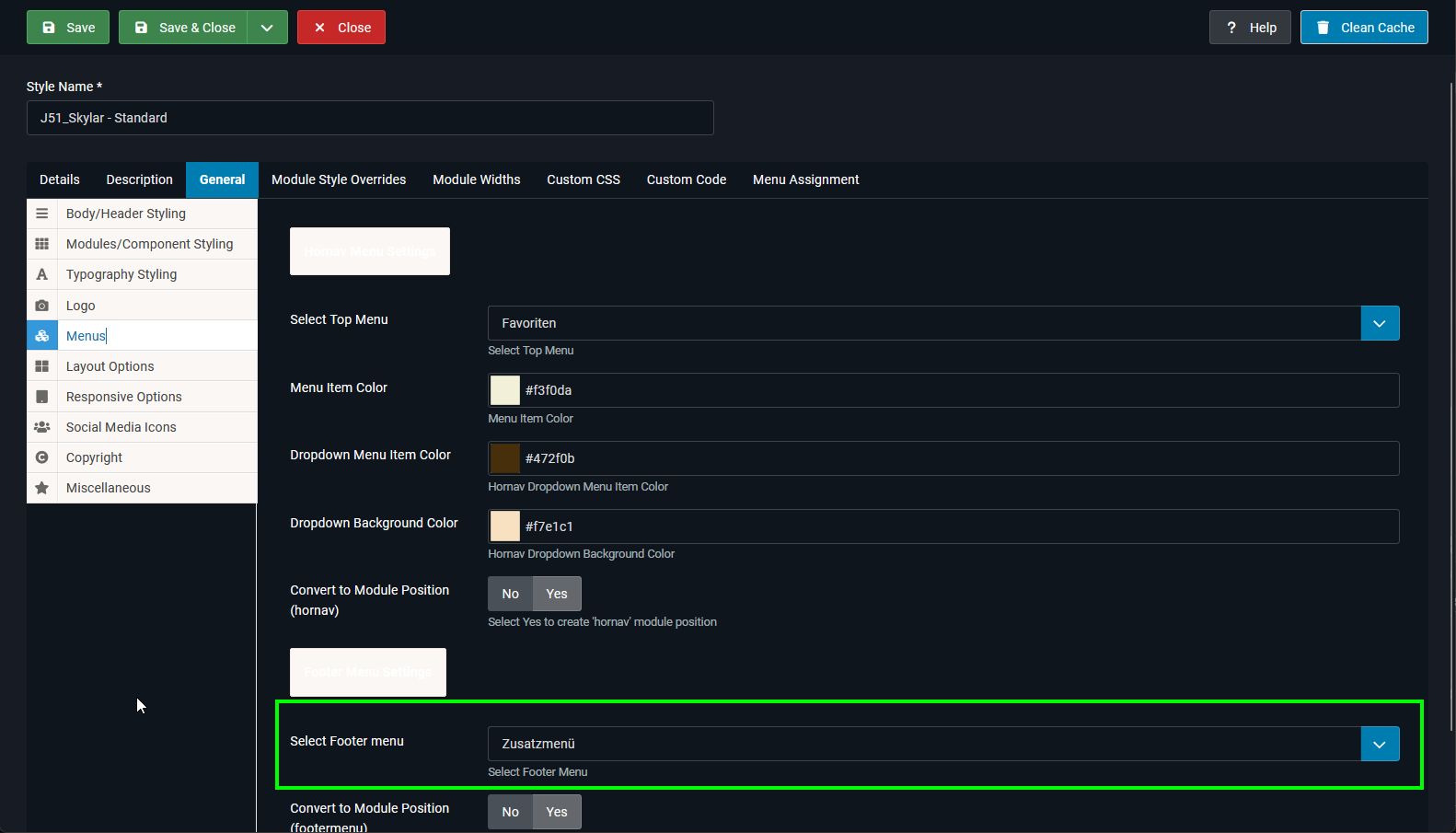
Attachments (1)
- more than a month ago
- Commercial Templates
- # 15
Apparently not?
There is no further selection besides the "Main Menu."
There is no further selection besides the "Main Menu."
Attachments (1)
- more than a month ago
- Commercial Templates
- # 16
You need to define a second menu, like I did, as visible in my screenshot! If there is more than one menu, you can select the proper one.
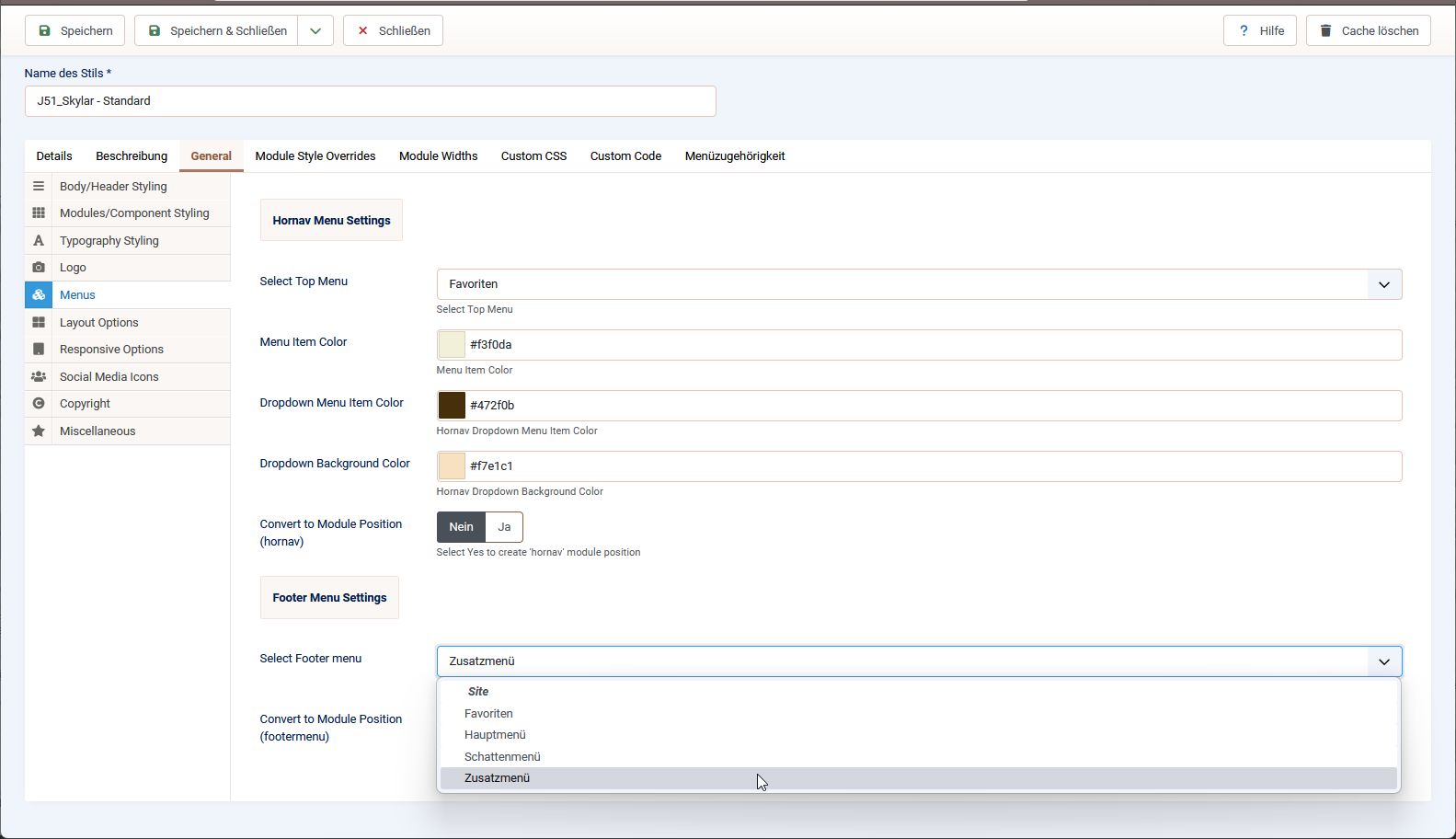
Attachments (1)
- more than a month ago
- Commercial Templates
- # 17
Actually quite simple! But as I show from the screenshots, is an error message thrown after creating the footer menu?
Attachments (3)
- more than a month ago
- Commercial Templates
- # 18
All good again!  I only needed to deactivate the plugin specified in the error message and now the footer menu is displayed via which the posts are called up properly.
I only needed to deactivate the plugin specified in the error message and now the footer menu is displayed via which the posts are called up properly.
Thank you Rolf for showing me the way!
Thank you Rolf for showing me the way!
- more than a month ago
- Commercial Templates
- # 19
- Page :
- 1
There are no replies made for this post yet.
Be one of the first to reply to this post!
Be one of the first to reply to this post!
Please login to post a reply
You will need to be logged in to be able to post a reply. Login using the form on the right or register an account if you are new here. Register Here »
