Hi
How can I make all Skylar moduls transparent ?
- For video playback
- Like https://p1.tv
SKYLAR - Transparent
- Issue
- vindheim
- Commercial Templates
- Wednesday, 21 September 2022
- Subscribe via email
References
Hi
do you have a link to your site and which module you are trying to set with a transparent background?
David
do you have a link to your site and which module you are trying to set with a transparent background?
David
- more than a month ago
- Commercial Templates
- # 1
Hi
Firstly I am not sure why you have disabled right click? It really doesn't serve any purpose
I am assuming you want to remove the black background you can add the code below to the CSS Tab in the template styles. if you have a custom.css file use the second option.
I also notice you have a map, banner and a video popping up one on top of the other. You may want to look at those and disable them?
I noticed also that the banners are very large file sizes, over 1/2MB. You should consider compressing them, I have done one for you using https://www.compress2go.com/compress-to-jpg which is attached I set the quality to 50%.
I set the quality to 50%.
David
Firstly I am not sure why you have disabled right click? It really doesn't serve any purpose
I am assuming you want to remove the black background you can add the code below to the CSS Tab in the template styles. if you have a custom.css file use the second option.
.eb-backdrop {background-color: transparent;}
.eb-backdrop {background-color: transparent!important;}
I also notice you have a map, banner and a video popping up one on top of the other. You may want to look at those and disable them?
I noticed also that the banners are very large file sizes, over 1/2MB. You should consider compressing them, I have done one for you using https://www.compress2go.com/compress-to-jpg which is attached
David
Attachments (1)
- more than a month ago
- Commercial Templates
- # 3
Thanks David.
Sorry - do not work - still white cover video.
I want to have it like this:
https://www.p1.tv/
It should be "Body Background Color" set to rgba(0, 0, 0, 0) - but it do not store - goes back to white
Thanks for help - I made it - running now at https://visitalgarve.com
Regards
Martin
Sorry - do not work - still white cover video.
I want to have it like this:
https://www.p1.tv/
It should be "Body Background Color" set to rgba(0, 0, 0, 0) - but it do not store - goes back to white
Thanks for help - I made it - running now at https://visitalgarve.com
Regards
Martin
- more than a month ago
- Commercial Templates
- # 4
Hi Martin
The background of the video area of the URL provided appears to be within an iframe. Any styling within an iframe is not affected by CSS applied outside of the iframe (the template). Any CSS will need to be added at the source of the iframe and not the template.
Ciaran
The background of the video area of the URL provided appears to be within an iframe. Any styling within an iframe is not affected by CSS applied outside of the iframe (the template). Any CSS will need to be added at the source of the iframe and not the template.
Ciaran
- more than a month ago
- Commercial Templates
- # 5
Additionally to set a module block background to transparent, you can use the following CSS (edit to taste)...
Ciaran
#container_top2_modules {
background: transparent !important;
}Ciaran
- more than a month ago
- Commercial Templates
- # 6
Thanks ciaran
1) Why is it not possible to set it here: Template / Body Background Color to rrggbb ?
- Here I did it directly in the file https://www.teamhaaland.com
2) My problem is to know all container name to use CSS.
- F.eks. Skylar body ?
3) I want to use Skylar with video background like https://p1.tv
- Possible ?
1) Why is it not possible to set it here: Template / Body Background Color to rrggbb ?
- Here I did it directly in the file https://www.teamhaaland.com
2) My problem is to know all container name to use CSS.
- F.eks. Skylar body ?
3) I want to use Skylar with video background like https://p1.tv
- Possible ?
- more than a month ago
- Commercial Templates
- # 7
Hello
1. Presuming I understand you correctly, the Body Background defines the background color of the body tag which is only visible outside of the main content area. The component area and each module block (eg. #container_top2_modules) sits on top of the body.
2. Container classes are as follows...
3. This is not a feature of the template however there is a number of Joomla extensions that may add this feature for you (https://extensions.joomla.org/category/style-a-design/page-background/).
Ciaran
1. Presuming I understand you correctly, the Body Background defines the background color of the body tag which is only visible outside of the main content area. The component area and each module block (eg. #container_top2_modules) sits on top of the body.
2. Container classes are as follows...
#container_header
#container_showcase1_modules
#container_top1_modules
#container_top2_modules
#container_top3_modules
#container_main
#container_bottom1_modules
#container_bottom2_modules
#container_bottom3_modules
#container_base1_modules
#container_base2_modules3. This is not a feature of the template however there is a number of Joomla extensions that may add this feature for you (https://extensions.joomla.org/category/style-a-design/page-background/).
Ciaran
- more than a month ago
- Commercial Templates
- # 8
Thanks Ciaran
I want to set Body background transparent (rrggbb) - but it's not possible
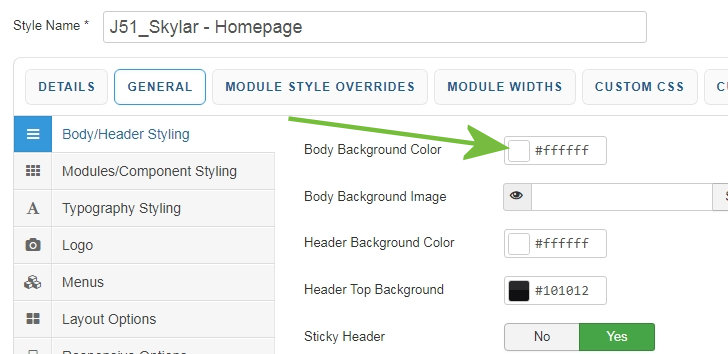
I want to set Body background transparent (rrggbb) - but it's not possible
Attachments (1)
- more than a month ago
- Commercial Templates
- # 9
Hello
May I suggest sending temporary administration access to your Joomla installation to info@joomla51.com and we will examine this issue further. For our reference please paste a link to this post in your email.
Ciaran
May I suggest sending temporary administration access to your Joomla installation to info@joomla51.com and we will examine this issue further. For our reference please paste a link to this post in your email.
Ciaran
- more than a month ago
- Commercial Templates
- # 10
Hello
As discussed by email, this field sets the background color to the body tag which is working as is should. There is no requirement to set the body tag to transparent as it is not possible to place anything behind it.
Ciaran
As discussed by email, this field sets the background color to the body tag which is working as is should. There is no requirement to set the body tag to transparent as it is not possible to place anything behind it.
Ciaran
- more than a month ago
- Commercial Templates
- # 12
- Page :
- 1
There are no replies made for this post yet.
Be one of the first to reply to this post!
Be one of the first to reply to this post!
Please login to post a reply
You will need to be logged in to be able to post a reply. Login using the form on the right or register an account if you are new here. Register Here »
