http://divealert.com/new/index.php/where-to-buy
- underwatercolours
- Commercial Templates
- Monday, 11 March 2019
- Subscribe via email
I am using a dealer locator on one of my sites using the Naomi template. My client noticed that the choices in a menu field do not display correctly on some browsers. We could reproduce the problem easily using Firefox. They tell me Chrome on a Windows platform also had a problem. I contact the developer of the store locator and they tell me that this should be fixed in the css of the template. I've tried, but have not been able to repair this, but when I switch to other templates I do not have a problem. Can you tell me how to fix this?
http://divealert.com/new/index.php/where-to-buy
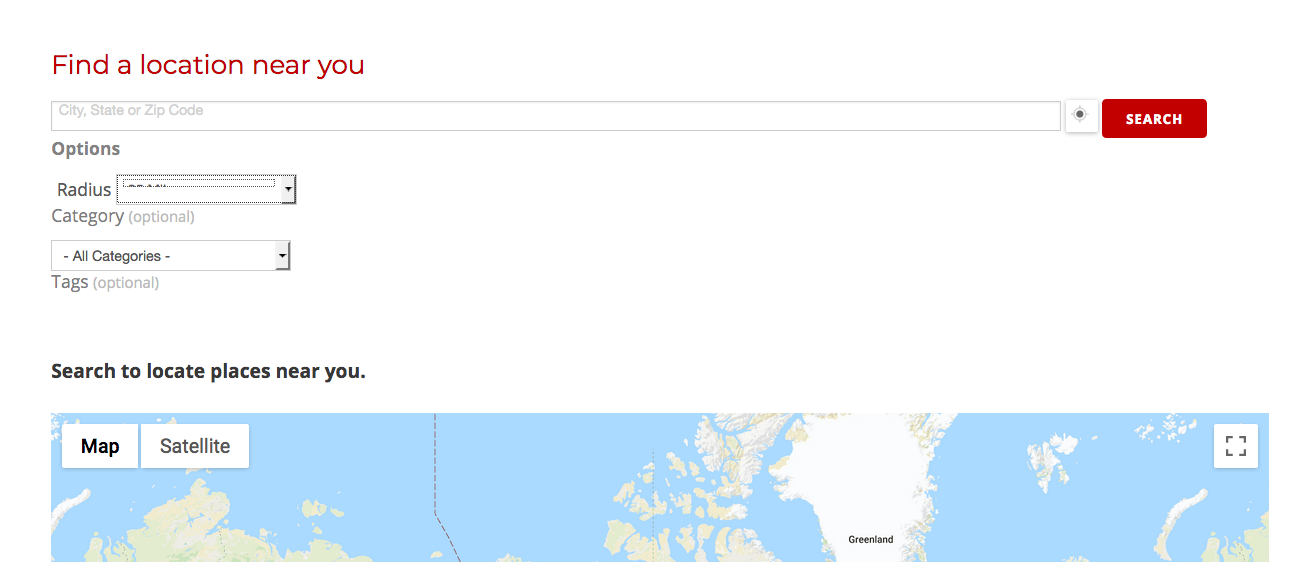
http://divealert.com/new/index.php/where-to-buy
- Page :
- 1
There are no replies made for this post yet.
Be one of the first to reply to this post!
Be one of the first to reply to this post!