Hello,
I just tried on J4 Nina Template to add fontawesome icon to a heading.
I took this code:
<h1><span class="fas fa-wrench"></span>Cookies</h1>
The result is

.
(to add some space around the icons I always add something like this to my custom.css:
.fa, .fab, .fad, .fal, .far, .fas {padding: 0 5px 0 2px;}
)
So in the J4 templates you should use the fontawesome icons with SPAN or I tag. There should nothing be in between the opening and the closing tag.
In J3 templates you could add a FA icon to a link like this:
<a href="#" class="fa-envelope">Link</a>
In J4 templates you should use it like this:
<a href="#"><span class="fa fa-envelope"></span>Link</a>
If you need a special FA icon, check your font-awesome.css in templates/j51_xxx/css/font-awesome.css if it is listed there.
Searching for icons in general is easy on
https://fontawesome.com/icons
But be sure you click on FREE to get the icons that can be (not must be!) available on the J51 templates.:
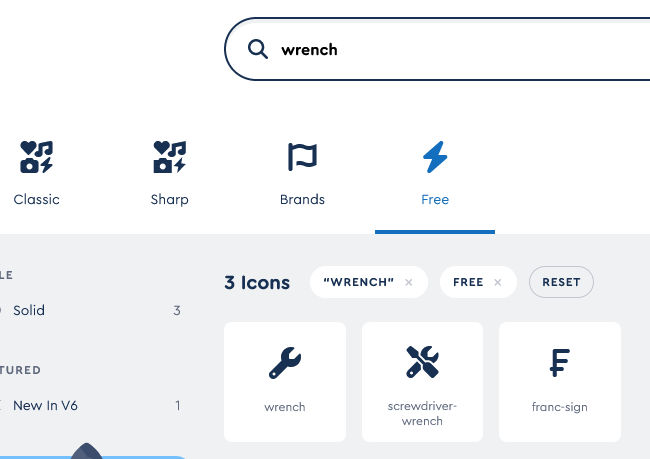 And last but not least:
And last but not least: be sure you have the fontawesome icons allowed in your template under General > Typography Styling >
right side on the bottom.
Hope this helps
Regards
Oliver