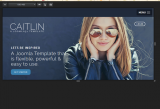Question - in Caitlin, is the sticky Navigation bar supposed to show up on all devices? I don't see it on either my iPad or my iPhone. Those is true both of my website, and also true of the Caitlin demo on your website.
Also - in Caitlin (and possibly in other templates) how do you generate the "action" buttons you have in various locations, that you click to go to different places in the website? Is that created within the template itself, or is that a function of some other program superimposed on the image?
I'm finding it hard to know which elements of the demo are genuinely part of the template, available for user customization; versus which are specific to specialized design work from J51 professionals using tools beyond the template itself.
- Carrie Wrigley
-
- Commercial Templates
- Saturday, 21 May 2016
- Subscribe via email
- Page :
- 1
There are no replies made for this post yet.
Be one of the first to reply to this post!
Be one of the first to reply to this post!