Good morning
I have an issue with article infos. in my news blog. There are displayed both icons and text (f.i. "published/veröffentlicht" ). I would like to get icons only.
What should I change?
Best wishes and have a nice day
Kyna
go to articles | options
then hide the create date, modify date and publish date
Sorry, but that doesn't work. Arikel info is generaly hidden in article options and options for single articles. I activated the info via menu item options for "Neues"
- more than a month ago
- Commercial Templates
- # 2
Hi Kyna
Am I correct in saying that you just want to display the calendar icon without the date?
To do so try adding the following to the Custom CSS field of your templates parameters (Extensions -> Templates -> [YourTemplateStyle] -> Custom CSS)....
Ciaran
Am I correct in saying that you just want to display the calendar icon without the date?
To do so try adding the following to the Custom CSS field of your templates parameters (Extensions -> Templates -> [YourTemplateStyle] -> Custom CSS)....
.article-info time {
display: none;
}Ciaran
- more than a month ago
- Commercial Templates
- # 3
Hi Ciaran,
 No, of course I want to display the date (+ calendar icon), but not the text "Veröffentlicht: "
No, of course I want to display the date (+ calendar icon), but not the text "Veröffentlicht: "

In the meantime I found a solution doing an overwrite in the German language file com_content.ini, but would have preferred just an add to the custom css.
BTW you displayed it the same way f.i. in the Emani blog...
Kind regards
Kyna
Am I correct in saying that you just want to display the calendar icon without the date?
In the meantime I found a solution doing an overwrite in the German language file com_content.ini, but would have preferred just an add to the custom css.
BTW you displayed it the same way f.i. in the Emani blog...
Kind regards
Kyna
Attachments (1)
- more than a month ago
- Commercial Templates
- # 4
Hi Kyna
I think that this cannot be done by the template, but only by a language override like this:
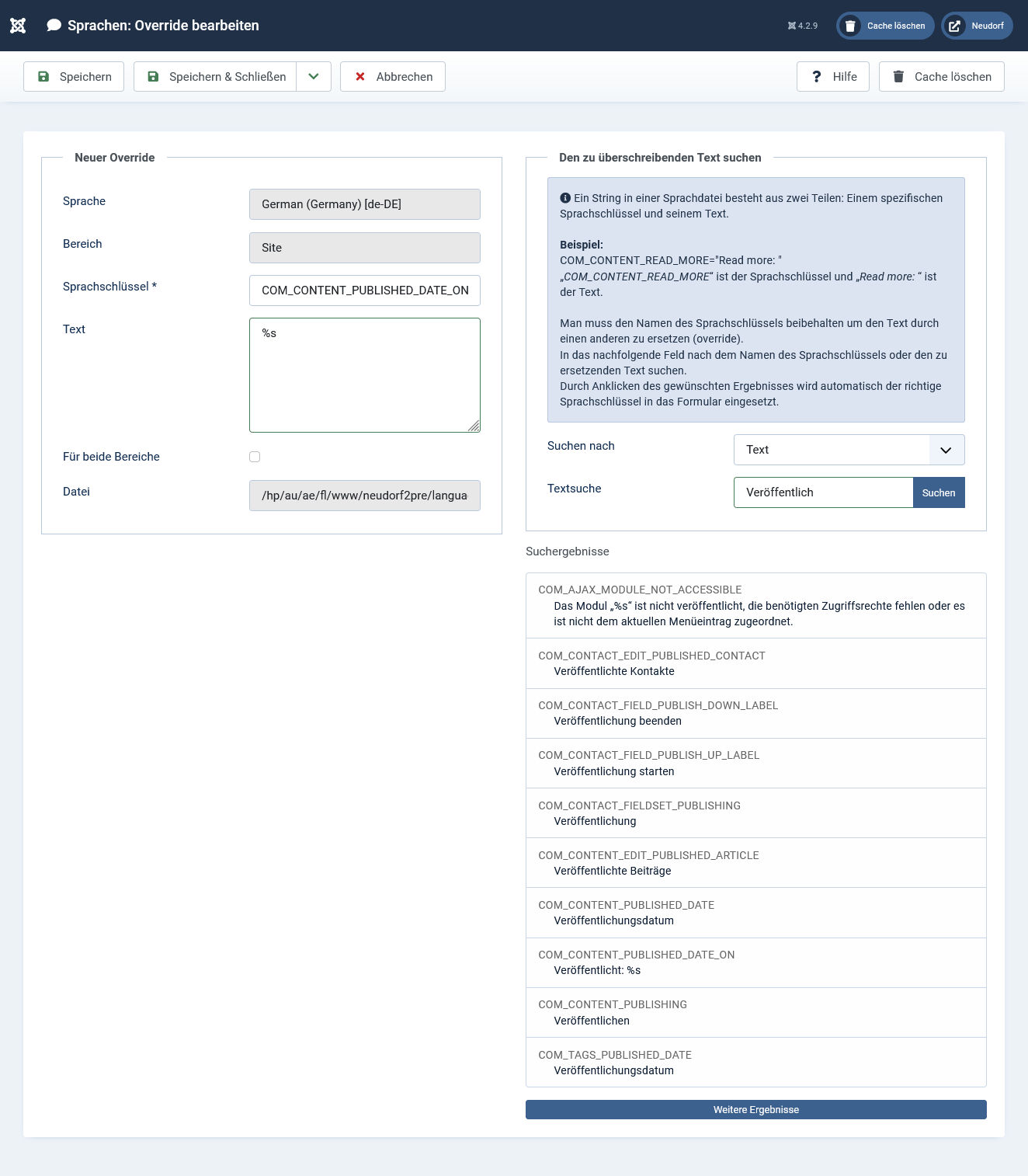
Regards
Rolf
I think that this cannot be done by the template, but only by a language override like this:
Regards
Rolf
- more than a month ago
- Commercial Templates
- # 5
Hi Rolf,
Thanks, for this information. That's more or less what dId in the meantime. But not knowing yet, that J! 4 has this tool for overwites, I did it via ftp.
Have a nice day
Kyna
I think that this cannot be done by the template, but only by a language override like this:
[attachment]Screenshot 2023-03-31 at 20-02-24 Sprachen Override bearbeiten
Rolf
Thanks, for this information. That's more or less what dId in the meantime. But not knowing yet, that J! 4 has this tool for overwites, I did it via ftp.
Have a nice day
Kyna
- more than a month ago
- Commercial Templates
- # 6
Hi Kyna
the method to override language strings is very old. I'm not completely sure, but I think that it has already been available in J2.5.
I don't know exactly what you did. If you changed the value in the de-DE directory, you will loose the change with the next update of your German language pack. If you do it like described in my post, the changes will be written to a directory "overrides", which survives updates.
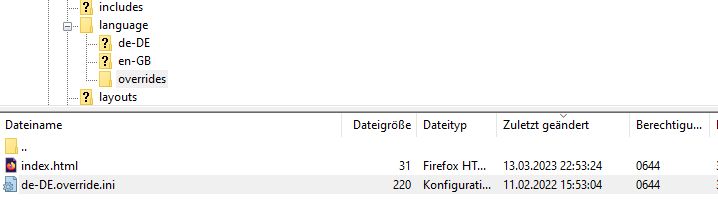
That's why I propose to do it "my way"
Regards
Rolf
the method to override language strings is very old. I'm not completely sure, but I think that it has already been available in J2.5.
I don't know exactly what you did. If you changed the value in the de-DE directory, you will loose the change with the next update of your German language pack. If you do it like described in my post, the changes will be written to a directory "overrides", which survives updates.
That's why I propose to do it "my way"
Regards
Rolf
Attachments (1)
- more than a month ago
- Commercial Templates
- # 7
- Page :
- 1
There are no replies made for this post yet.
Be one of the first to reply to this post!
Be one of the first to reply to this post!
Please login to post a reply
You will need to be logged in to be able to post a reply. Login using the form on the right or register an account if you are new here. Register Here »
