Our J51 Slideshow is a responsive slideshow module for Joomla with features including touch triggered and CSS3 transitions. This slideshow will read all the images from the folder of your choice in the image directory (Media Manager) of your Joomla installation.
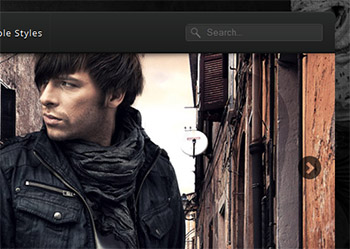
Firstly install the mod_j51slideshow.zip from the corresponding folder to your Joomla version in your template download via your extension manager (Extensions -> Extension Manager).
Once installed navigate to your Module Manager (Extensions -> Module Manager) and select your newly installed J51_Slideshow.
You will find the settings to your module in the Options tab which are as follows..
Settings
- Image Directory - Select the image directory from which you wish your slideshow to obtain the slide images.
- 100% Width* - Allows you to set your slideshow width to the full width of your browser rather than been contained within the content area of your template. *This option is only available with some templates.
- Slide Image Width (px) - Set the width of your slideshow
- Slide Image Height (px) - Set the height of your slideshow
- Transition Effect - Select between a fade or slide transition effect.
- Transition Duration - Set the duration of the transition effect. 1000 = 1 second.
- Slide Interval - Set the interval between each slide transition. 4000 = 4 seconds.
Navigation
- Show Prev/Next - Toggle showing the previous and next buttons on the slideshow.
- AutoPlay Slides - Toggle having the slides auto playing.
- Show Navigation - Toggle showing navigation icons.
- Navigation Position - Select between left and right for the navigation icons position.
Styling
- Border Width (px) - Set the width to your slideshow border. Set to 0 to display no border on the slideshow.
- Border Color - Set the color to your slideshow border
- Border Radius - Set the border radius to your slideshow in pixels
jQuery
- Load jQuery - Toggle loading jQuery
IMPORTANT: Please note that as jQuery is already loaded by Joomla 3.x, this option should only be enabled if you are using Joomla 2.5. Enabling this feature in Joomla 3.x may cause conflicts with elements of your template and/or other Joomla extensions.
Once you have set up the above slideshow setting to your own taste, set your slideshow position via the Position dropdown (showcase). Disable the module title and set up your menu assignment selecting the menu items in which you wish your slideshow to appear and click Save.
